








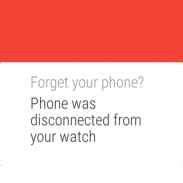

Feel The Wear - Notifications TTS

Description of Feel The Wear - Notifications TTS
Feel The Wear is an application designed for Android devices that enhances notification management for users with wearable devices. This app allows users to set custom vibrations and sounds for notifications from various applications, ensuring that important alerts are noticed. The application can be downloaded to Android devices and is tailored for users who want to improve their notification experience on wearable technology.
The primary function of Feel The Wear is to provide personalized notification alerts. Users can create unique vibration patterns and sounds tailored to their preferences. This feature is particularly beneficial for those who rely on their wearable devices for notifications but may not always feel or hear standard alerts. Even without a connected watch, the app enables custom vibrations on the phone itself.
A significant aspect of Feel The Wear is its support for text-to-speech (TTS) notifications. This premium feature allows users to have their notifications and phone calls read aloud, providing an additional layer of accessibility. Users can engage with their notifications without needing to glance at their device, making it convenient for multitasking or when visual attention is limited.
The app also offers the ability to upload custom sounds, allowing users to tailor their notification experience even further. This premium option enhances personalization, as users can select sounds that resonate with them or align with specific contexts, such as work or leisure. Volume control for these sounds is linked to the watch's alarm sound, ensuring consistency across notification types.
Feel The Wear includes automation capabilities, allowing users to integrate the app with Tasker, Automate, and similar applications. This feature enables users to create specific triggers and actions based on various conditions, enhancing overall functionality. For example, users might set their watch to vibrate differently when they are in a meeting versus when they are at home.
The app requires users to grant permission to read phone notifications upon first use, which facilitates its core function of managing alerts effectively. Users should note that while the app can enhance vibration patterns, it cannot increase the physical strength of vibrations, as this is determined by the hardware and firmware of the watch itself.
Users may experience a slight delay between when a notification arrives on their phone and when it vibrates on their watch. This delay is typical and does not indicate a malfunction of the app. Feel The Wear is designed to provide quick responses, but users should anticipate this timing discrepancy.
Additionally, the app features customizable behaviors based on the charging state of the watch or its position in a dock. This allows users to manage notifications based on their current activity or state of the device. The app also provides options for users to disable vibrations for ongoing notifications, streamlining the alert experience.
For those who may experience double vibrations, there are settings available in third-party applications to adjust notification behaviors, ensuring that users receive alerts in a manner that suits their preferences. This level of customization helps to enhance the overall user experience, catering to individual needs.
Feel The Wear is particularly useful for users who may have missed notifications due to weak vibrations or sounds. By utilizing the app, users can ensure that they do not overlook important alerts, enhancing their productivity and connectivity. The customizable nature of the app means that users can design their notification system in a way that best fits their lifestyle.
For Android users looking for a solution to enhance their notification experience, Feel The Wear provides a robust set of features aimed at improving how alerts are received and acknowledged. The combination of custom vibrations, sounds, and automation capabilities makes this app a valuable tool for wearable technology users.
The app is also designed with user convenience in mind, offering features such as a quick mute button to temporarily disable all vibrations. This is particularly helpful in scenarios where users may not want to be disturbed, such as during meetings or quiet hours.
Feel The Wear stands out for its ability to cater to individual preferences and needs regarding notifications. The variety of features, from TTS and sound uploads to vibration customization and automation options, ensures that users have the tools necessary to manage their alerts effectively. Whether at work, home, or on the go, this app is designed to enhance the way users interact with their notifications.
For more information and tips, users can engage with the Google+ community dedicated to this app, where they can find additional insights and share their experiences with other users.



























